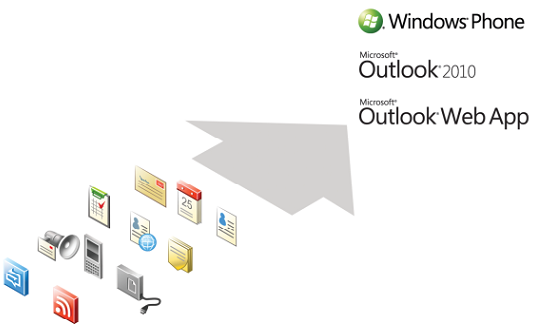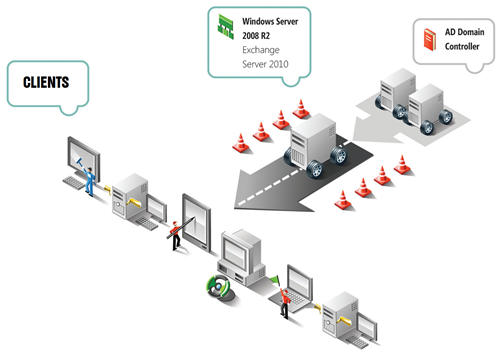Quick start of Microsoft platform
Business class mail system on Exchange is a single tool allowing users to work with the various types of messages. It has a number of advantages for any business:
- Easy and familiar interface allowing to work with various types of messages
- Availability and redundancy of mail services regardless of the size of business
- Secure mail system and protection from spam
- Integration with other tools offered by Unified Communications systems
StartService provides you with the detailed information about the advantages and possibilities offered by Microsoft server virtualization, gives you a chance to analyze the existing infrastructure and deploy a pilot solution. It is a great opportunity to start using corporate mail system and related solutions in the most efficient way.
Goals
- To raise efficiency of team-work
- To abbreviate the deployment time
- To minimize the risks when implementing the corporate mail system
- To teach and train up to 5 in-house specialists’ management and support of corporate mail system based on Microsoft Exchange Server 2010
- To give you an opportunity to test the functionality of Microsoft Exchange 2010 and learn what advantages it offers
Expected results
- Deployed and tailored Microsoft Exchange Server 2010, and, if needed, test directory service domain Active Directory on Windows Server 2008 R2
- 15 user accounts with set access to mail boxes through Microsoft Outlook, Internet and using Microsoft Outlook Web Access
- Presentation of shared calendar, planning, team-work on tasks and creating rules to filter mail
- Presentation of work with mail system using Internet, web client Microsoft Outlook Web Access (OWA) and mobile phones (Windows Phone, iPhone, etc.).
- Presentation of mail system’s functionality and the procedure of setting up rules with signature substitution
Deployment requirements
One MS Exchange Server (can be a virtual)
- Processor: one 2-core 64x with minimum 2.0 GHz
- RAM: minimum 4 GB
- Disk subsystem: 1×72 GB
- Net interfaces: Gigabit Ethernet
Active Directory Server (if test AD is used)
- Processor: one 2-core 64x with minimum 2.0 GHz
- RAM: minimum 1 GB
- Disk subsystem: 1×40 GB
- Net interfaces: Fast Ethernet
Deployment Plan
Day1
- Microsoft Exchange Server 2010 functionality review
- System planning and deployment
- Variants of deployment and migration from former versions of Exchange
- Administration, support and setting up file backup
Day2
- Review of Unified Messaging System (Auto secretary, Voice mail, Integration with telephone exchange)
- Creating user mail boxes and setting them up
- Remote access using web browser and usage of mobile devices
Day3
- Review of built-in antispam and antivirus features
- Setting up transportation rules for control and moderation of e-correspondence
- Setup and implementation of a specialized antispam and antivirus solution – Forefront Protection for Exchange2010
Price
- 1500 EURO for remote implementation;
- 2000 EURO for on-site implementation.
Deployment time
3 days
Microsoft Start Service: